Understanding Desktop as a Service (DaaS)
Desktop as a Service (DaaS) is a cloud-based computing solution that enables the secure delivery of virtual apps and desktops to various devices. It is a managed desktop virtualization service designed to provide your workforce with access to both SaaS and legacy applications, as well as full Windows-based virtual desktops. By utilizing the cloud infrastructure, DaaS simplifies IT administration tasks associated with traditional desktop solutions while ensuring a secure and efficient user experience.

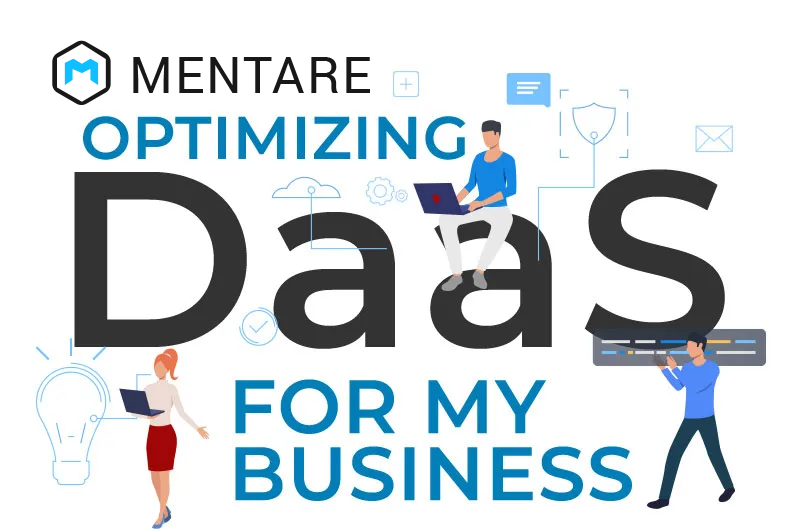
Session Backed DaaS: Enhancing User Experience
Session Backed DaaS, also known as Windows server session-based Virtual desktop service, offers each user a dedicated Remote Desktop (RD) session that serves as their personalized desktop environment. Within this standardized and shared user experience, users have access to a set of applications presented through a controlled desktop interface, typically governed by policies. The Remote Desktop Session Host (RDSH) serves as a centralized point for a team or organization, making it a cost-effective and scalable solution for delivering everyday computing services to a larger user base.
DaaS for Desktop Hosting: Empowering Remote Accessibility
Mentare DaaS provides the convenience of hosting desktop environments in the cloud, ensuring seamless access for employees regardless of their physical location. By installing the Mentare mobile client on their personal phones, users can easily and securely connect to their desktops via the internet. This approach offers unparalleled flexibility and productivity, enabling employees to stay connected and productive from anywhere.
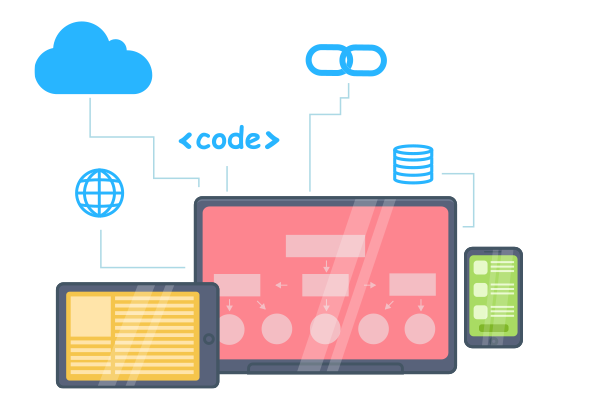

DaaS for Application Hosting: Simplifying IT Management
Leveraging Mentare DaaS for application hosting streamlines business operations and IT management. The Mentare cross-client platform allows applications to be accessed from any device, eliminating the need for dedicated IT resources. With the added benefit of round-the-clock support from Mentare’s experienced team, users can efficiently access required applications through the Mentare Client, bypassing the necessity for a complete desktop environment. This tailored approach optimizes resource allocation and enhances overall efficiency.

Cost Flexibility
Embrace cost flexibility with our packages that eliminate the burden of expensive server maintenance and IT support. Switch to our flexible plans and experience a hassle-free solution.

Top-Notch Security for Enterprises
Our Mentare functionality offers enterprise-grade security, allowing you to deploy it on local servers in-house. Customize applications and services to suit your unique business requirements.
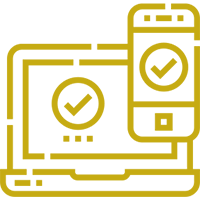
Anywhere Accessibility
Gain seamless access to your virtual PC and virtual desktop from any location, at any time, and on any device. Our services empower you to work efficiently, regardless of your location.

Tailored Cloud Applications
Take control of your cloud PC applications by customizing and selecting the ones you wish to publish on your desktop environment. Experience a personalized and efficient workspace.
Mentare on Premise DaaS
Access Your Local File Server Anywhere
Mentare offers a secure and convenient solution for sharing your on-premise file server. With our user-friendly client, you can now access essential and potential data or files from your local file server over the internet. No longer do you need to return to the office for critical information – simply use Mentare to access your files remotely.
Virtual Desktop Solutions with Mentare Manager
Come across the freedom to mount your physical machine anywhere, thanks to Mentare’s cutting-edge technology. Our virtual desktop solutions for businesses allow you to effortlessly transfer data from your local computer to the Mentare environment. Say goodbye to the hassle of creating or copying files across various media – Mentare simplifies the process and empowers you to work from anywhere.

Streamlined DaaS Solution
Employing RDSH (Remote Desktop Session Host) to deliver Windows desktops and applications offers several advantages over installing apps on individual devices. Notably, it enables faster update roll-outs and grants end-users’ access to corporate apps and desktops from devices that might not otherwise support them. By connecting multiple users to the RDSH server via Remote Desktop Connection Broker or RemoteApp, organizations can facilitate the seamless use of session-based desktops and published applications. Grouping various RDSH servers in a Session Collection allows for the convenient publication of RemoteApp applications or session-based desktops.
Significance of DaaS in Modern Work Environments
With the rise of remote work, employees increasingly require on-the-go access to their tasks from personal devices. Consequently, companies seek cost-effective and user-friendly solutions to securely deliver applications and provide support to their remote staff. Traditional PC setups often present IT management challenges, ranging from simple password resets to complex security patching and updates. These issues not only impact user productivity but also demand valuable time and effort from IT administrators.
Mentare Empowering High-Density VDI Scenarios
Mentare’s virtual desktop cloud infrastructure, bolstered by remote FX Support, offers a shared physical GPU that can efficiently support high-density VDI scenarios with up to 2Gb video RAM per user. This capability proves highly beneficial for organizations whose workflows involve graphics-intensive programs like Photoshop, AutoCAD, and Solid Works. By virtualizing desktops and hosting them on a cloud-based server, VDI technology enables seamless remote access from any location and any device.
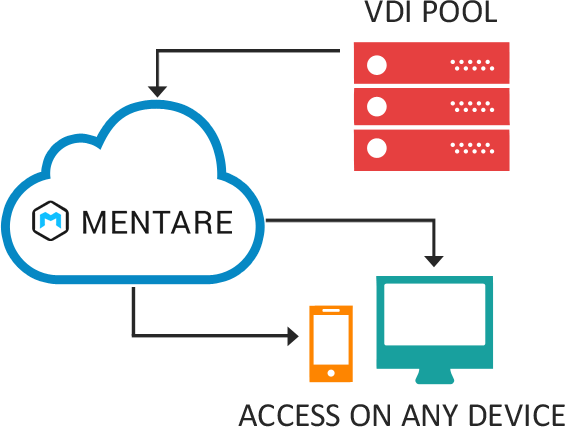
Mentare Persistent Desktops: Tailored and Individualized User Experience
Mentare’s Persistent Desktops cater to individual users, providing a desktop experience akin to traditional setups. With unique login information, users find their applications, data, and work exactly as they left them upon sign off, regardless of the endpoint device they use. Often referred to as “named” or “perpetual” desktops, this approach ensures a consistent and personalized user experience.
Mentare Non-persistent Desktops: Efficiency in Supporting Multiple Users
Designed to accommodate multiple users and sessions, Mentare’s Non-persistent Desktops do not retain session information specific to individual users. Once a user disconnects from the desktop, it is wiped clean and restored to its original state, ready for the next user. Known as “concurrent” desktops, this method enhances efficiency and security by not saving any user data or changes within the desktop.
Mentare Non-persistent Desktops with Profile Management
This unique Mentare option combines the manageability benefits of non-persistent desktops with the advantages of personalized experiences. After user disconnection, the Virtual PC and Virtual Desktops service provider clears the desktop, allowing IT teams to easily update Gold Images. With user profile management in place, end-users enjoy a customized desktop experience that retains all their documents and customizations whenever they log in.






